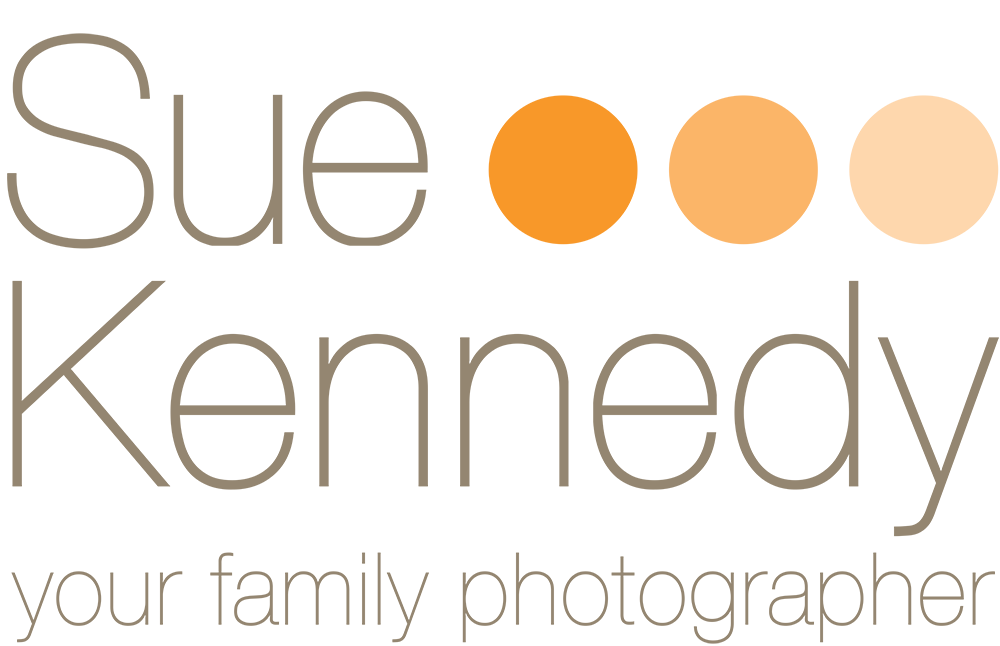Listen Here:
Today we are talking about 3 ideas to keep your memories safe. All of this assumes you’ve remembered to take photographs in the first place!!

About Your Podcast Host – Sue Kennedy of Sue Kennedy Photography
Sue is a professional portrait photographer based in Harlow, Essex and she specialises in baby, child and family portraiture. Being a parent, she understands just how special your child is to you and her aim is to produce a collection of images that are natural and meaningful to your family. No two moments are ever the same and she wants to perfectly capture those early precious memories and the natural character of your child.
For more information please call 01279 433392, or visit the Sue Kennedy Photography website.
Don’t forget to subscribe wherever you are listening, so you never miss an episode, and share it with your friends.

Podcast Episode Transcription of Three Ideas to Keep Your Memories Safe
Hello, and welcome to the Photographs in a Shoebox Podcast with Sue Kennedy. This podcast is all about helping and inspiring you to tell your family’s story in pictures. Today, we are talking about ideas to keep your memories safe. Now, all of this assumes that you’ve remembered to take the photographs in the first place, and we’ve all been there. We’ve got together as a family and I forgot to take a picture, as you’re driving away. I know it sounds obvious, but we’ve all done it.
Thankfully, we have our phones with us at all times and, if nothing else, use that camera. Getting back to my recommendations, I would always suggest to people that they print the photographs they love, they backup everything, and ideally use some kind of journal or photographic app to create your memories. Print the ones you love, as you go, ideally. I find that using these apps, they remind you to order, and that’s a good trigger to have. Well, it is for me, anyway, because otherwise six months has flown by and I haven’t printed anything.
I’d also back everything up either on a USB, on an external hard drive, but also, ideally, in the cloud, as well. You want to have backups in multiple places. I use both Google Photos and cloud storage, as well as the hard drive option so that I can always restore from a backup if I need to. With the journal app that I use, I tend to upload a photo when I’ve got one that I want to add to our family story if that makes sense. Sometimes it gets updated a lot faster and a lot more frequently than other times, but I do it as I go. I tend to sit there in the evening, have a quick flick through my photographs, upload a photograph on my phone to the app, put a little caption on it, and then I’m done until the point, usually six or eight months down the line, when I have got enough images to print a book.
And that book, typically, costs me about £40 to get printed, but it will have all the little everyday memories of our life captured in that. We actually like looking back in it. We’ve probably got about five years worth now. But it’s a habit I’ve been able to maintain, so I think that’s important, as well. Whatever you do, make sure it’s something you can sustain. The other alternative is a photo app that will enable you to create a private timeline with your photographs, something that you show friends and families, others are just for your own use, but still a good way of keeping memories safe.
In terms of printing photographs, it’s important to store them really well, especially ones that you might have from years ago. Humidity, things like damp and mold, having unfavorable temperatures and strong light are your enemies, as are rodents, so probably not best to store them in the loft, or the attic, or a shed, because you increase your risks of, certainly, temperature change being an issue for them, if not the mold. It depends what your shed’s like, of course. Whatever you use as storage, make sure it is of archival quality. And I think that’s, probably, why people use the cardboard shoe boxes back in the day, because they fulfilled that need.
Let me summarise what I’ve just gone through. I would always recommend to keep your memories safe that you do multiple backups, choose what you know you can keep up, print what you love, and make sure you keep that routine going, because you’ll never know when you’ll need a backup. We were at the beach a couple of summers ago, and my husband decided he was going to photograph our daughter in the sea, and he dropped the phone. I was sitting at the beach watching him frantically, shall we say, look for this phone that he dropped in the sea, whilst also trying to make sure our daughter was safe. She was older, so she wasn’t likely to… They were only, I don’t know, mid-calf up in water. It’s only about six inches deep, but there was a comedy moment where he was frantically trying to find this phone that he dropped in the waves.
And then he reappeared by my side saying, “I’m not sure my phone’s going to work. Do you think it will, if it dries out?” And, obviously, saltwater is generally fatal, and it was. The next thing that surprised him was that he had actually only lost the photographs of that day and the day before, because when he got his phone, I automatically backed him up, set up an automatic backup, which he had forgotten about, if he ever knew, probably. So he didn’t actually lose all the photographs on his phone. We just had to get a replacement phone, and restore from backup, and he was very happy, if somewhat surprised.
But it just goes to prove, he didn’t intend to drop the phone, it’s just one of those things that happens when you least expect it, and that’s why backups, in multiple forms, is so important. Don’t forget to subscribe where you are listening, so you never miss an episode. And thanks for joining me today. Until next week, bye for now.